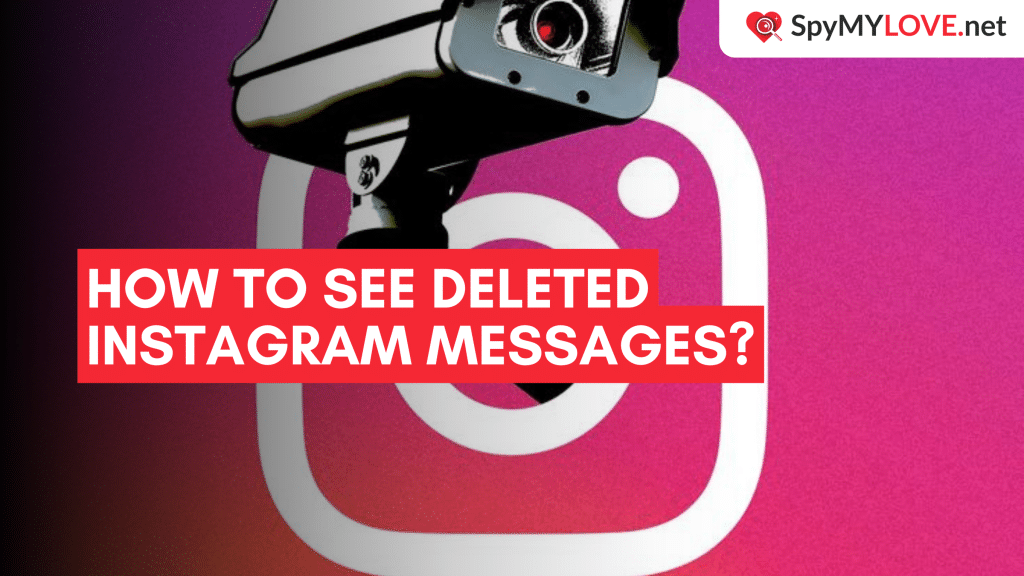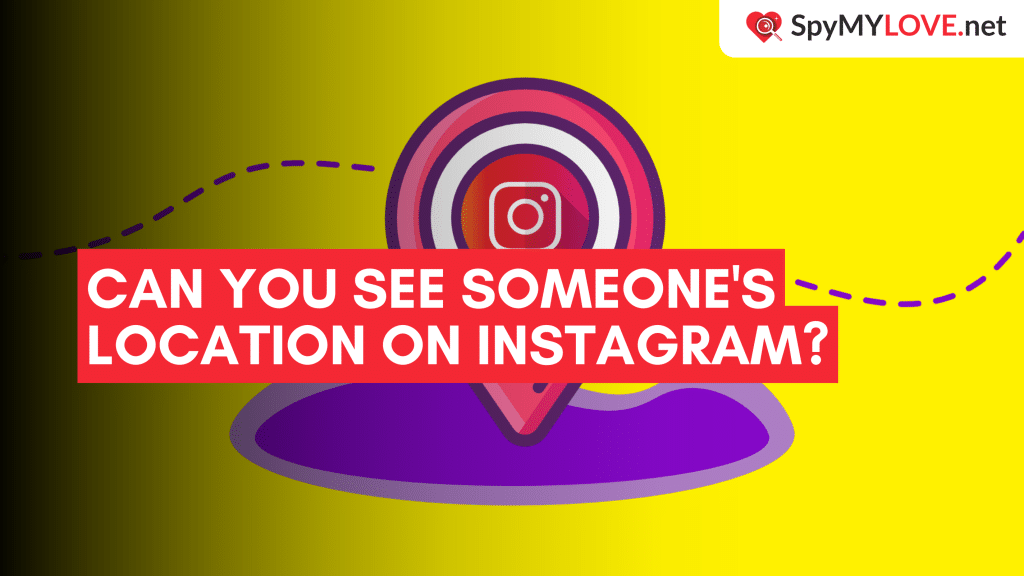Sometimes, something in an Instagram conversation feels off. A message disappears. A chat changes without explanation. Suddenly, your mind fills with questions you didn’t expect.
This guide is here to help you through that doubt with clarity and care. It’s not about spying or blaming. It’s about understanding how Instagram works and taking small, honest steps to feel more at ease.
You’ll learn how to see deleted Instagram messages, why they vanish, and how to protect future chats, all while staying grounded in trust and emotional awareness.
Key Takeaways On Deleting Instagram Messages
- Some deleted messages may still appear in data downloads.
- Vanish Mode removes messages for both sides.
- One-time photos and videos leave no trace.
- Screenshots and backups help protect important chats.
- Notification previews can reveal deleted content.
Why Instagram Messages Disappear?
It can feel worrying when deleted messages on Instagram suddenly disappear from your chat. But before you assume the worst, it helps to know the different reasons why Instagram messages can go missing.
1. Unsent or Deleted by Someone
If someone unsends a message, it disappears for both people. It’s like the message was never sent.
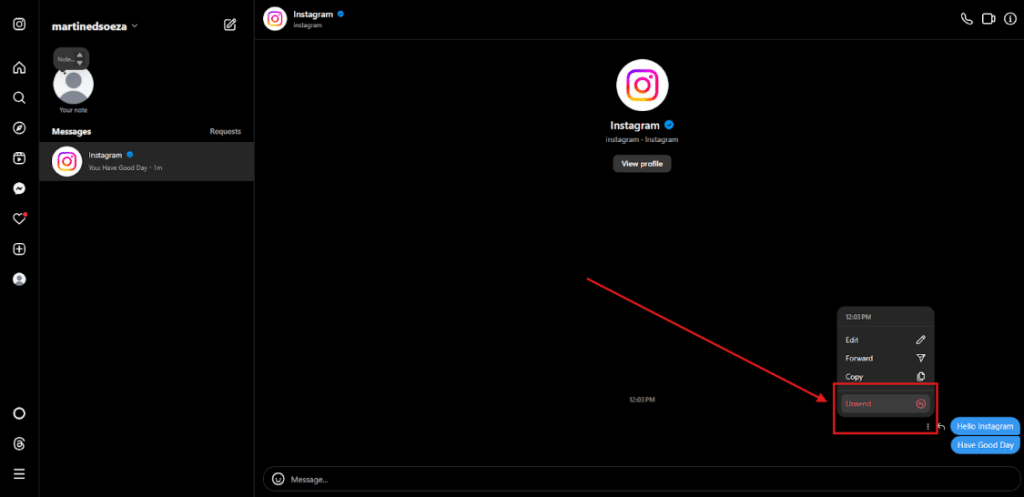
If someone deletes the whole chat, it only disappears from their side, not yours.
2. Vanish Mode Was Used
Vanish Mode is a setting on Instagram that makes messages disappear after a chat is closed. If this was turned on, the messages were never meant to stay.
3. App Glitches or Sync Issues
Sometimes, messages go missing for a short time because of bugs or updates in the app. It might not mean anyone did anything wrong.
Knowing these reasons can help you pause, breathe, and look at the situation with a bit more calm before making any big decisions.
Do You Know:
You can actually check someone’s location on Instagram in a few subtle ways? Here’s how it works.
What Happens When You Delete an Instagram Chat?
When you delete a chat on Instagram, it only disappears from your screen. The other person in the conversation still has all the messages unless they delete them too.
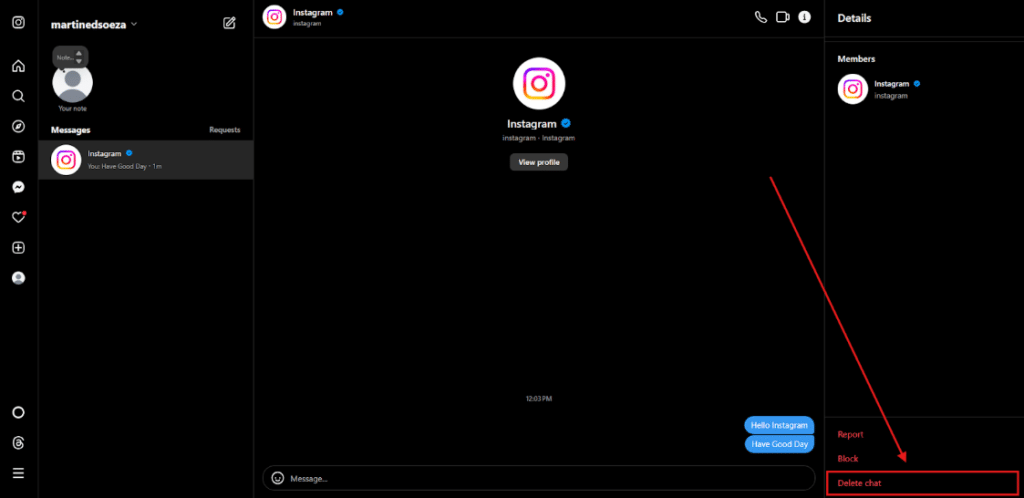
But if you unsend a message, not just delete the chat, then it’s removed for both people.
The message will be gone completely, and there’s no sign it was ever there, which often raises the same concerns related to sexting and cheating.
How to See Deleted Instagram Messages From Your Partner (Step-By-Step)
If you notice messages missing on Instagram, using the Instagram message recovery option through data download is a safe and official way to check. It may include chats you no longer see, as long as they weren’t fully removed.
Here’s how to request your data with easy steps:
Step 1: Open the Instagram app and go to your Profile.
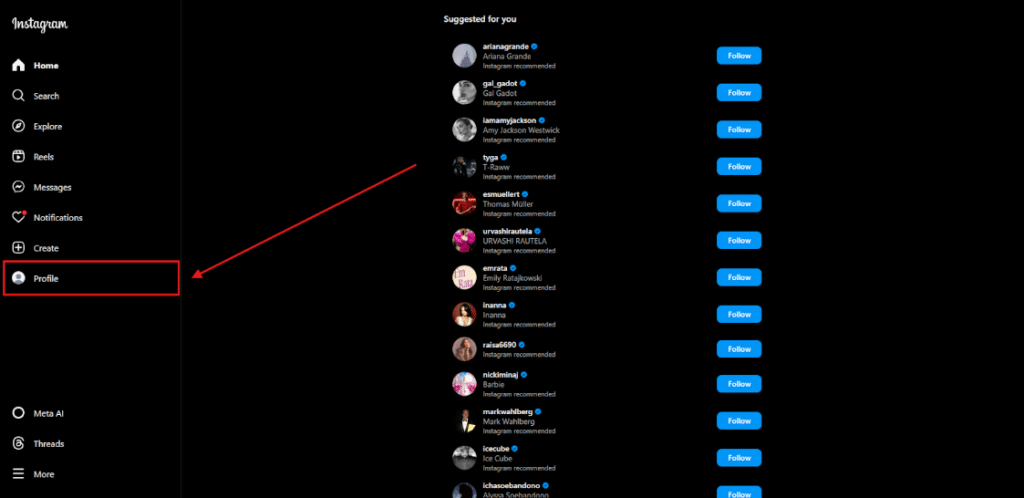
Step 2: Tap the menu icon (☰) in the top-right corner and choose “Your Activity”.
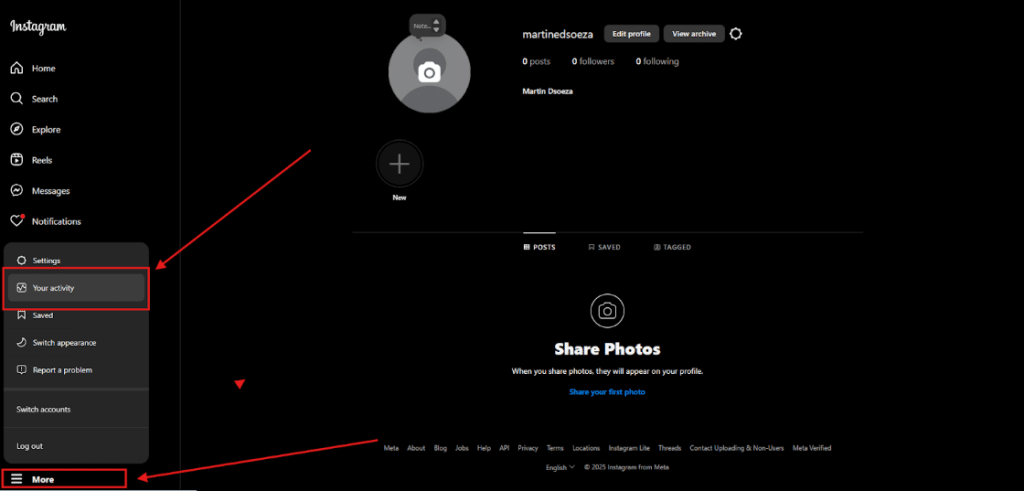
Step 3: Scroll down and select “Download Your Information.”
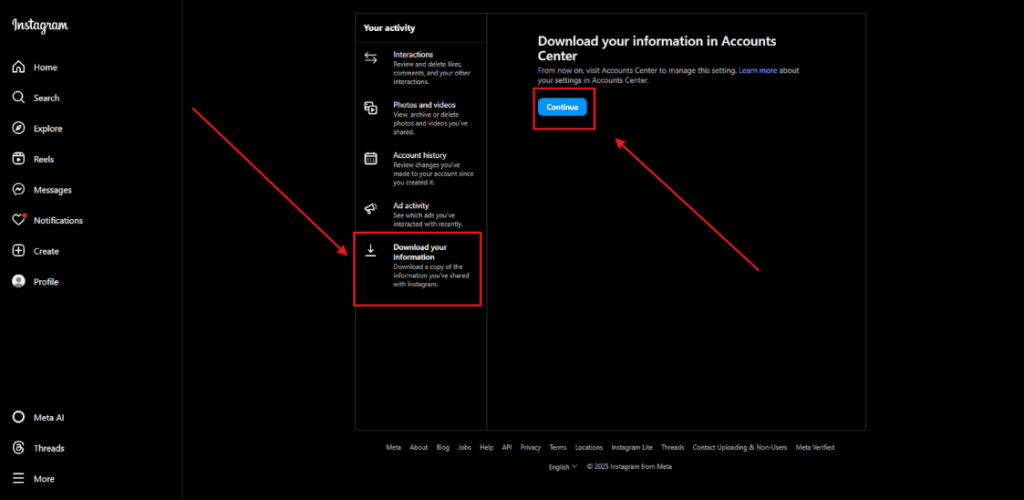
Step 4: Choose your account, pick the data types you want (make sure “Messages” is included), and then tap “Request Download”.
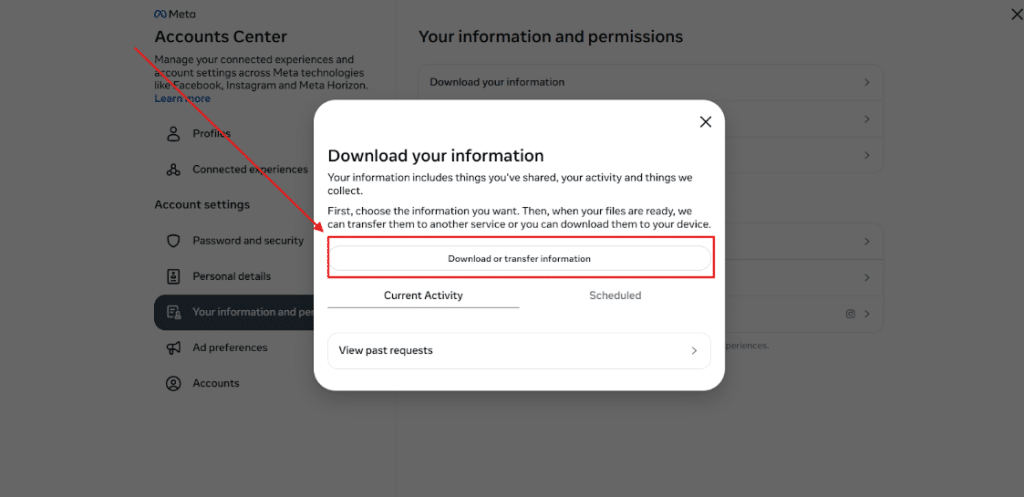
Step 5: You’ll get an email with a download link once your file is ready. This can take a few minutes to a few hours.
Step 6: When it arrives, click the Download button and enter your Instagram password to open it.
Your file will include a folder. Inside it, look for a file called messages.json or messages.html, that’s where your chats will be.
Note: The download link only works for 4 days, so be sure to save it soon. And if you ever get caught checking, here’s how to apologize the right way.
Alternatives to Deleting Instagram Messages
Not all Instagram messages are deleted the same way. Some messages are made to disappear on purpose using special features.
1. Using Vanish Mode
Vanish Mode is a private setting where messages disappear as soon as the chat is closed. People use this when they want a message to be seen once and not saved. These messages don’t show up in the regular chat list after you leave the chat.
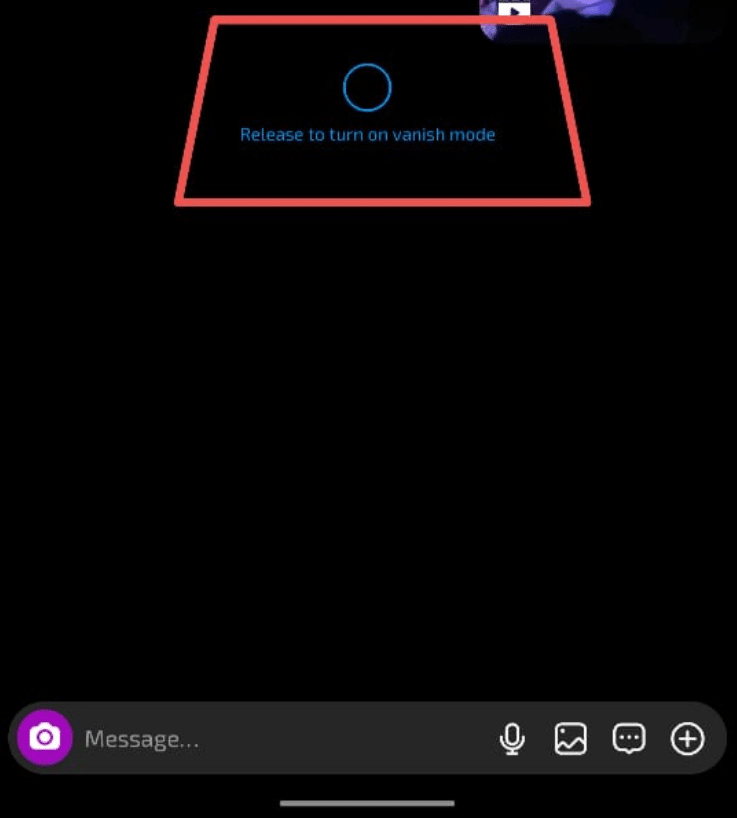
2. One-Time View Photos or Videos
Instagram also allows users to send photos or videos that can only be seen once. After the person opens them, they disappear and can’t be seen again. There’s no message left behind, not even a preview.
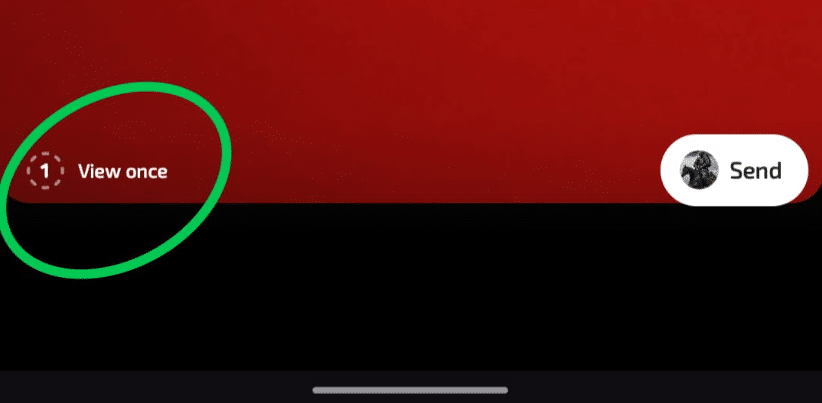
These features don’t mean someone is hiding something, but they can make Instagram message recovery harder to understand, especially if you’re already feeling unsure.
How To Prevent Instagram Chat Loss In The Future
If you’ve ever felt confused or hurt by a missing message, it makes sense to want better ways to keep track in the future. These small steps can help protect important conversations.
1. Turn On Message Previews in Notifications
When message previews are turned on, your phone may still show a part of the message, even if it’s later unsent or deleted.
2. Avoid Using Vanish Mode for Serious Talks
If something matters emotionally, it’s better to keep it outside of Vanish Mode. This helps make sure nothing important disappears by accident.
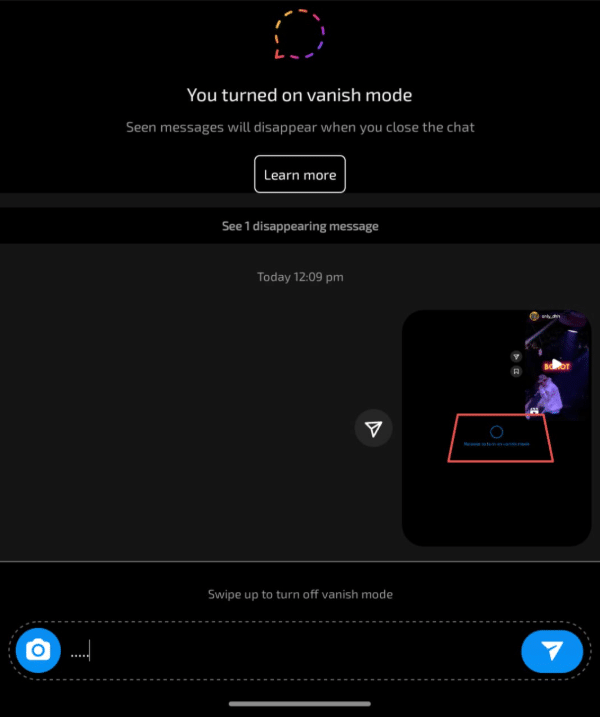
3. Use Screenshots or Ask for Proof
If trust feels shaky, asking someone to screenshot a message or send a confirmation is okay. You’re not being controlling, you’re asking for openness in a hard moment.
These tools aren’t about catching someone. They’re about helping you feel safer, and that’s valid.
Timely Backup for Instagram Messages
Backing up your Instagram messages can give you peace of mind, especially if you’re going through a time when clarity really matters. It’s also one of the safest ways to recover deleted Instagram messages so they don’t just disappear.
1. Use Instagram’s Download Tool Once a Month
Instagram lets you download your data, including messages. Doing this regularly helps you keep a copy of your chats in case anything goes missing. You can set a reminder each month to do this.
2. Take Manual Screenshots
Screenshots are a simple way to save messages that feel important. If you’re having a tough conversation or something feels off, it’s okay to take a screenshot. Think of it like writing something down so you don’t forget.
3. Store Messages in a Safe Place
You can copy and paste key messages into apps like:
- Google Keep
- Apple Notes
- Evernote
- Or even an encrypted notes app (for extra privacy)
This isn’t about holding on to the past forever. It’s about having a way to go back if you need answers later.
Use a Third-Party App to Recover Deleted Messages
Some apps can help you see messages that were deleted, but it’s important to be careful. These tools work by saving notifications before the message disappears.
For Android
Apps like WAMR or Notification History Log can save parts of messages shown in your phone’s notifications. This works best if message previews are turned on.

For iPhone (iOS)
Because of Apple’s privacy rules, there are fewer options. It’s safer to use manual screenshots or screen recordings when something feels important.
Important: Never use an app that asks for your Instagram username and password. That can put your account and privacy at risk.
How To Know If Your Partner Is Deleting Instagram Messages
If you feel like something isn’t adding up, that feeling is worth listening to, not with blame, but with honesty. Sometimes, small digital changes can raise big emotional questions.

1. Look at Notification Differences
If you see a message preview in your phone’s notifications, but it’s not in the chat later, that could mean the message was unsent or deleted, one of the common signs of digital cheating. This doesn’t always mean something bad, but it’s a sign to pay attention.
2. Using Monitoring Apps
Some people in very difficult situations consider parental control or tracking tools. These are strong steps and should only be used after careful thought, especially if you’re unsure whether monitoring a partner is right or wrong.
3. Is It Wrong to Monitor?
It’s a grey area. What matters most is your emotional safety. If you’re feeling lost or anxious all the time, asking for openness is not a sign of weakness; it’s a way to protect your heart.
More on Trust & Cheating:
Conclusion: See Deleted Instagram Messages & Rebuild Trust With Your Partner
Sometimes, wanting to see deleted Instagram messages isn’t about mistrust, it’s about finding clarity when something feels unclear. Small digital changes can stir big emotions, and having answers helps calm that storm.
This guide is meant to give you simple ways to understand what’s happening without blame. It’s about protecting your peace of mind and keeping communication open in your relationship.
If this helped, share it with someone who might need the same clarity.
FAQs
Instagram doesn’t show who unsent a message. Once it’s removed, there’s no alert or record.
Only if they weren’t unsent, if they were still stored on Instagram’s servers, they might be included.
All messages disappear from both sides when the chat ends or is closed.
You need to download your data or save messages in other ways manually.